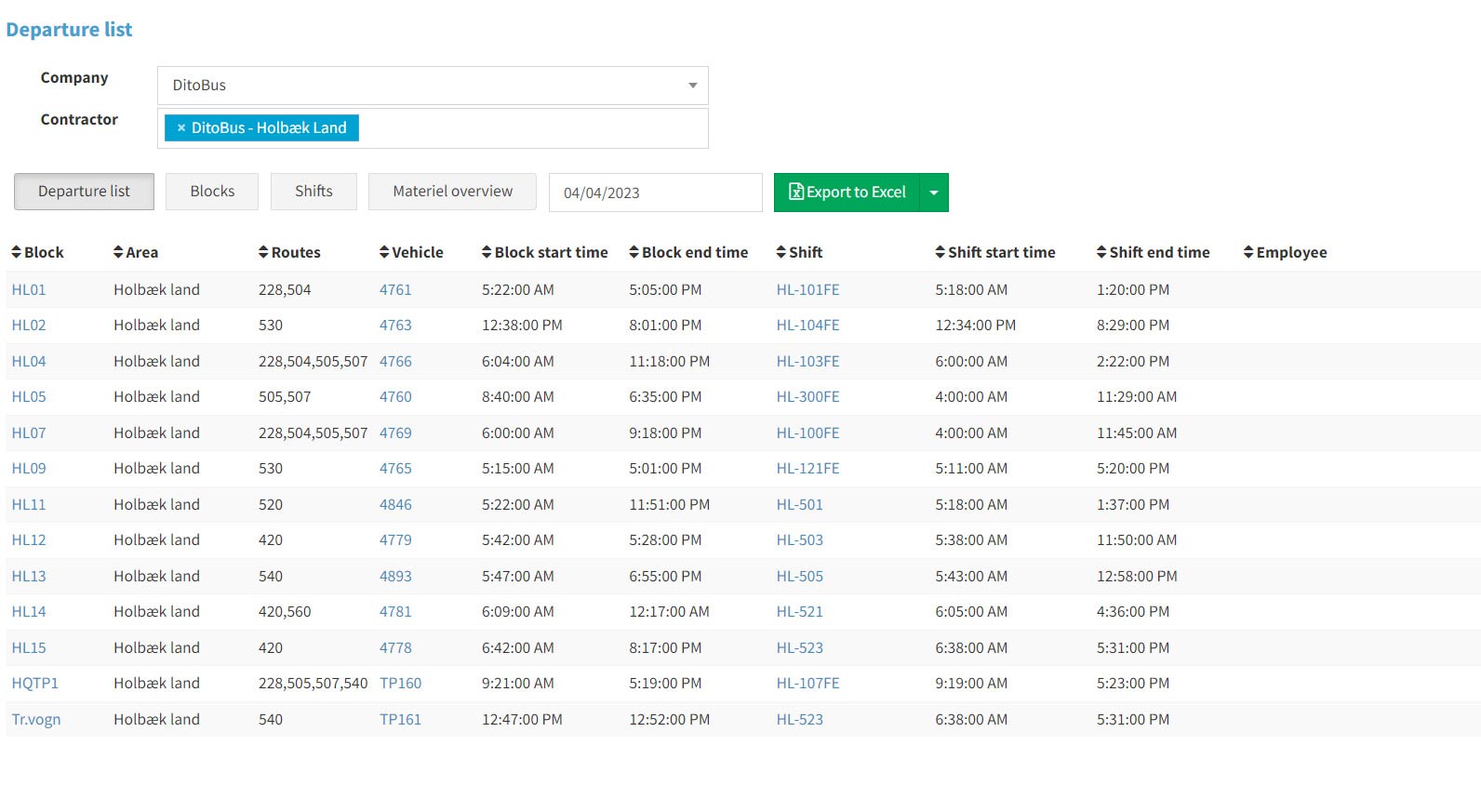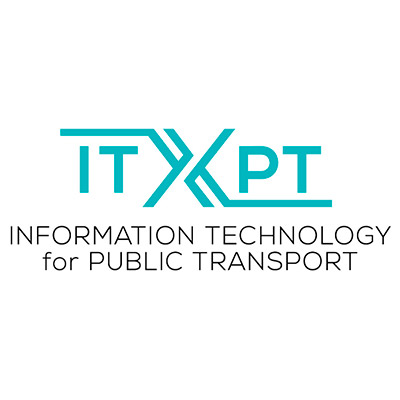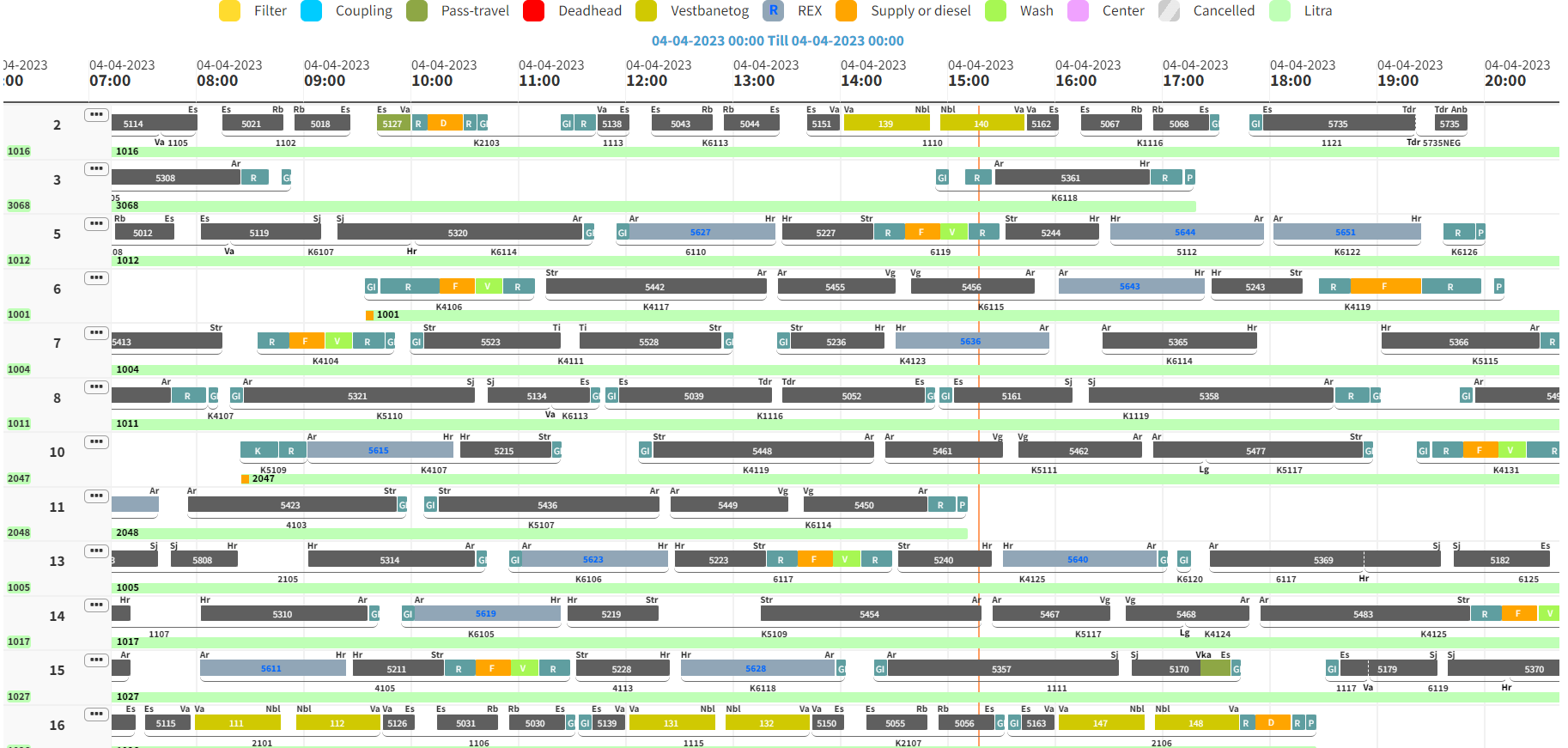
adibus Daily
Rostering
A tool for operators to generate shifts based on route plans (blocks) and assign vehicles to different routes.
Employee management
A tool for assigning drivers to shifts while keeping track of their work schedules, rest periods, holidays, and vacations. A daily schedule is generated and published in the driver app, allowing drivers to keep track of their assigned routes and vehicles.
On-the-fly changes can be updated in the Employee Management module if a driver becomes sick. Drivers within the same roster can swap shifts internally through the app without notifying the control center, as all data is updated in real time.
Vehicle management
A tool for operators to assign vehicles to different routes (blocks). If a planned vehicle breaks down, the operator can replace it on the fly. Vehicle replacements are published in real time, ensuring that the driver app is updated with the correct vehicle assignment.
Daily schedule/Driver app
An app that displays the driver’s daily schedule on their phone in calendar mode, showing assigned routes, departure times, and vehicles. Always updated in real time.
Additional planning features
- Timetable and vehicle planning can be optimized based on historical passenger data stored in adibus Live.
- Fuel purchasing can be planned based on historical fuel consumption data.
- Charging schedules can be optimized using historical power consumption data, next-day schedules, and the vehicle’s current state of charge (SoC).
- Vehicle maintenance schedules can be planned efficiently based on historical data.